- Fast Wi-Fi Speeds – Concurrent dual-band Wi-Fi delivers smooth streaming with 2.4GHz speeds up to 450Mbps and 5GHz speeds up to 1300Mbps.
- Optimized Wi-Fi Range – AiRadar beamforming and high-power antennas for better coverage.
- Network control via ASUS Router app – PC-free control of network settings, anytime, anywhere.
- Parental Controls - Monitor and restrict internet activity for any user.
- Improved network safety with ASUS AiProtection – Triple-strength network security powered by Trend MicroTM.
- USB 3.0 - Built-in USB 3.0 port for printer sharing, 3G/4G dongle support and 10X-faster data-transfer speeds than USB 2.0 for storage devices.
- AiMesh Supported - Connect to other compatible ASUS routers to create a powerful and flexible whole-home Wi-Fi network.

Dual-band connectivity for lag-free entertainment
Delivering 2.4GHz and 5GHz concurrent bands at up to 450Mbps and 1300Mbps, respectively, the RT-AC66U B1 has a total speed of up to 1750Mbps. You can perform basic tasks like web browsing and file downloading on the 2.4GHz band, while simultaneously allowing multiple devices to stream in HD or support online gaming and other demanding applications smoothly on the clearer 5GHz band.

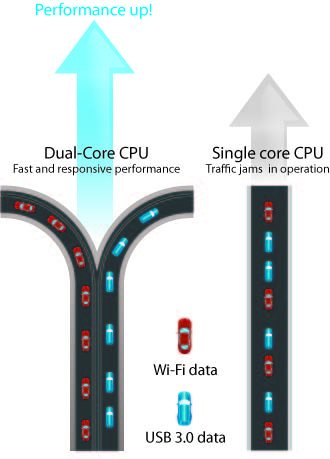
Do more at once with dual-core processors inside
The ASUS RT-AC66U B1 features a dual-core processor that eliminates the performance drops that plague other routers. So even on the busiest home networks, HD video streaming is smooth, the latency low for online gaming and VoIP calls, and file downloads are uninterrupted.
Entertainment everywhere, on every device
Exclusive ultra-sensitive receivers give improved mid- and long-range Wi-Fi signal, with high-powered amplifiers and AiRadar beamforming to deliver unrivaled coverage that's fast, reliable and stable for all your connected devices, from PCs and mobiles devices to game consoles and beyond.

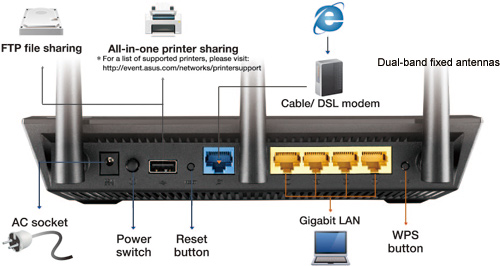
Ultimate USB speed and versatility
USB 3.0 features data transfers up ten times faster than USB 2.0. Two USB ports make the RT-AC66U B1 perfect for file, multimedia, and 3G/4G sharing, while ASUS AiDisk offers remote access and quick content streaming. Where other routers have their USB ports sandwiched next to one another, both RT-AC66U B1 USB ports are evenly spaced for easy access to either at all times.
Powerful Whole-home Wi-Fi System.
The Way You Want.
In most cases, your RT-AC66U B1 can deliver smooth, reliable Wi-Fi to every part of your home. But Wi-Fi coverage can be affected by many factors — room layout, construction materials, and even furnishings. ASUS AiMesh is an innovative new router feature that fixes these problems: it creates a whole-home Wi-Fi network using multiple ASUS routers. AiMesh is powerful, flexible and you can use a mix of ASUS router models — protecting your investment! AiMesh gives you time-saving central control, and seamless roaming capability. AiMesh is Wi-Fi you can rely on — for all your devices, all the time! Learn More

- Turn your ASUS routers into whole-home Wi-Fi system with a simple firmware update
- Mix and match preferred models from selected ASUS routers
- Create a Wi-Fi network with either a single SSID or multiple SSIDs
- All router features works across the entire Wi-Fi system
ASUS Router App
Control your network anywhere
In your increasingly mobiles-enabled life, having control over your network via an app is more important than ever. The new ASUS Router App is built from the ground-up to be both intuitive and robust, allowing you to setup your router, manage network traffic, diagnose connection issues and even update firmware, all without needing to boot up a PC.
» Learn more
Click below to download



AiProtection Pro
Commercial-Grade Security for Family
All your family members, young or old, are exposed to the dangers of internet every single moment they're online. Disguised cyber threats can sneak in to steal your private data, or your kids may accidentally encounter inappropriate content during their ever-growing screen time. RT-AC66U B1 includes Advanced Parental Controls to give you total peace of mind, with AiProtection Pro - commercial grade security for your home network and comprehensive, easy control of the online experience for each family member and each device, all via the mobiles app. learn more

|
No Subscription Fee |
|
|
Block Access to Malicious Websites |
|
Protection Against Attacks |
|
|
Infection Detection and Blocking |
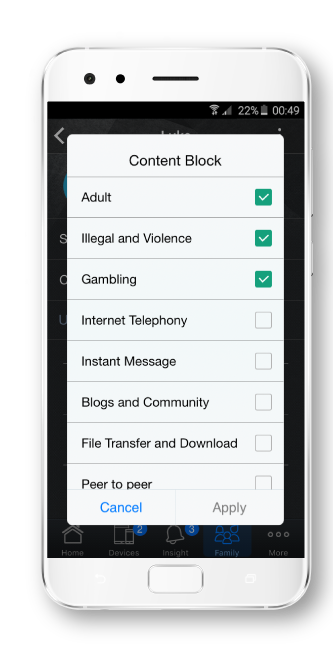
Parental Controls
Keep your kids safe when they explore the internet. The state-of-the-art parental controls in AiProtection integrate all the management functions you need in one place and the intuitive interface makes it super easy to view and apply security settings to all the devices owned by individual family members.*
| View each family member’s internet activity on a clear graphical dashboard showing the peak time and what kind of content they are viewing. You can group devices that belong to your children to view aggregated data and apply scheduled block times and content filters with just a few taps. | |
 |
Check the box when editing a device and profile, and the preset automatically applies filters for inappropriate content to all their devices. |
 |
Reserve valuable family time or help your children develop responsible behavior by selecting scheduled time periods to block internet access on specific devices. |
 |
Block specific categories of mobiles apps and websites, and apply these settings to all devices belonging to individual family members. The advanced filtering integrates Trend Micro’s Deep Packet Inspection (DPI) engine to filter not only by website URL, but also by the internet packets themselves, which means it filters content viewed not only in a web browser, but also within mobiles apps on your devices.* |
Network MapAt-a-glance view of connected devices |
|
SmartQoSOptimizes bandwidth and prioritizes favorite devices and activities |
|
Traffic MonitorAt-a-glance view of real-time traffic for diagnostics |
|
Roaming AssistAutomatically switches device to the strongest AP |
Guest NetworkSeparate and limited Wi-Fi network for your visitors |
|
Parental ControlMonitor and restrict internet activities of your children |
|
VPN server & clientSupport encrypted remote connections |
|
MAC, keyword and URL filterBlock unwanted devices and inappropriate websites |
AiCloudYour personal cloud space at home |
|
Download Master24/7 PC-off downloads to attached USB storage |
|
Printer ServerShare printer and scanner wirelessly |
|
Media ServerCentralize and stream media wirelessly |
|
Mac OS backup supportBack up Mac OS to attached USB storage |
Keep Up to Date!
Remember to always keep your device’s firmware up to date so you can benefit from the very latest service and security enhancements — and get exciting new features! Learn more about updating new firmware.
* ASUS received the highest numerical score among wireless routers in the J.D. Power 2015 Wireless Router Satisfaction Report, based on 2,716 responses from 8 companies measuring satisfaction with wireless routers surveyed November-December 2015. Your experiences may vary. Visit jdpower.com
- Products certified by the Federal Communications Commission and Industry Canada will be distributed in the United States and Canada. Please visit the ASUS USA and ASUS Canada websites for information about locally available products.
- All specifications are subject to change without notice. Please check with your supplier for exact offers. Products may not be available in all markets.
- Specifications and features vary by model, and all images are illustrative. Please refer to specification pages for full details.
- PCB color and bundled software versions are subject to change without notice.
- Brand and product names mentioned are trademarks of their respective companies.
- The terms HDMI and HDMI High-Definition Multimedia Interface, HDMI trade dress and the HDMI Logos are trademarks or registered trademarks of HDMI Licensing Administrator, Inc. in the United States and other countries.
- The actual transfer speed of USB 3.0, 3.1, 3.2, and/or Type-C will vary depending on many factors including the processing speed of the host device, file attributes and other factors related to system configuration and your operating environment.
- Actual data throughput and WiFi coverage will vary from network conditions and environmental factors, including the volume of network traffic, building material and construction, and network overhead, result in lower actual data throughput and wireless coverage.
- Quoted network speeds and bandwidth based on current IEEE 802.11ac/802.11ax specifications. Actual performance may be affected by network and service provider factors, interface type, and other conditions. Connected devices must be 802.11ac/802.11ax compatible for best results.
- WPA/WPA2 enterprise is only available on single router, is not available under AiMesh mode.
- When traditional QoS is enabled, there will be limitations due to the actual Internet service bandwidth and different environment, and there may be a risk of speed reduction.
- Due to the different power supply requirements on USB external hard disk and 4G/5G Modem device, to ensure that the external device can be used stably, if the USB external device exceeds the standard USB 2.0 (5V/500mA) and USB 3.1 Gen 1 (5V/900mA) power supply requirements, you need to use it with an independent external power supply.
- If you use the product in conjunction with a third party service, you are responsible for complying with the third party provider's terms and conditions and privacy policy and are also at the risk of such use. ASUS does not provide support or guarantee continuous integration support for products that are not part of ASUS.





























