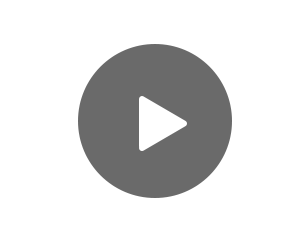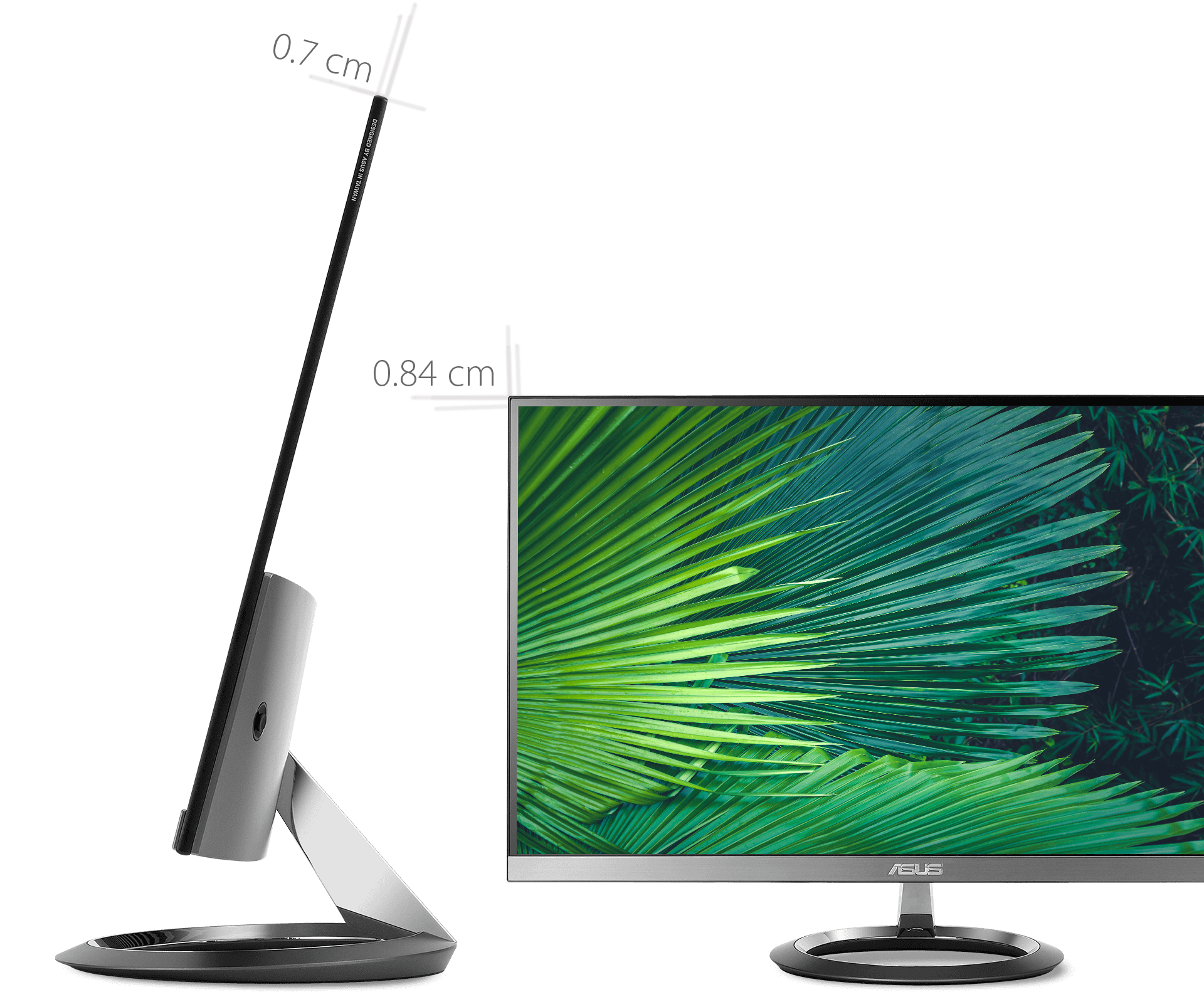- 27-inch WQHD IPS monitor with 100% sRGB color coverage and wide viewing angles
- Frameless panel with ultraslim design and a 7mm-thin chassis
- Powerful 2.1-channel audio with two 6W stereo speakers and an external 5W subwoofer, co-developed with Harman Kardon
- ASUS Eye Care monitors feature TÜV Rheinland-certified Flicker-free and Low Blue Light technologies to ensure a comfortable viewing experience



Slim profile, Powerful audio
Exquisite ultra-slim,
Frameless design

Precision to the finest detail
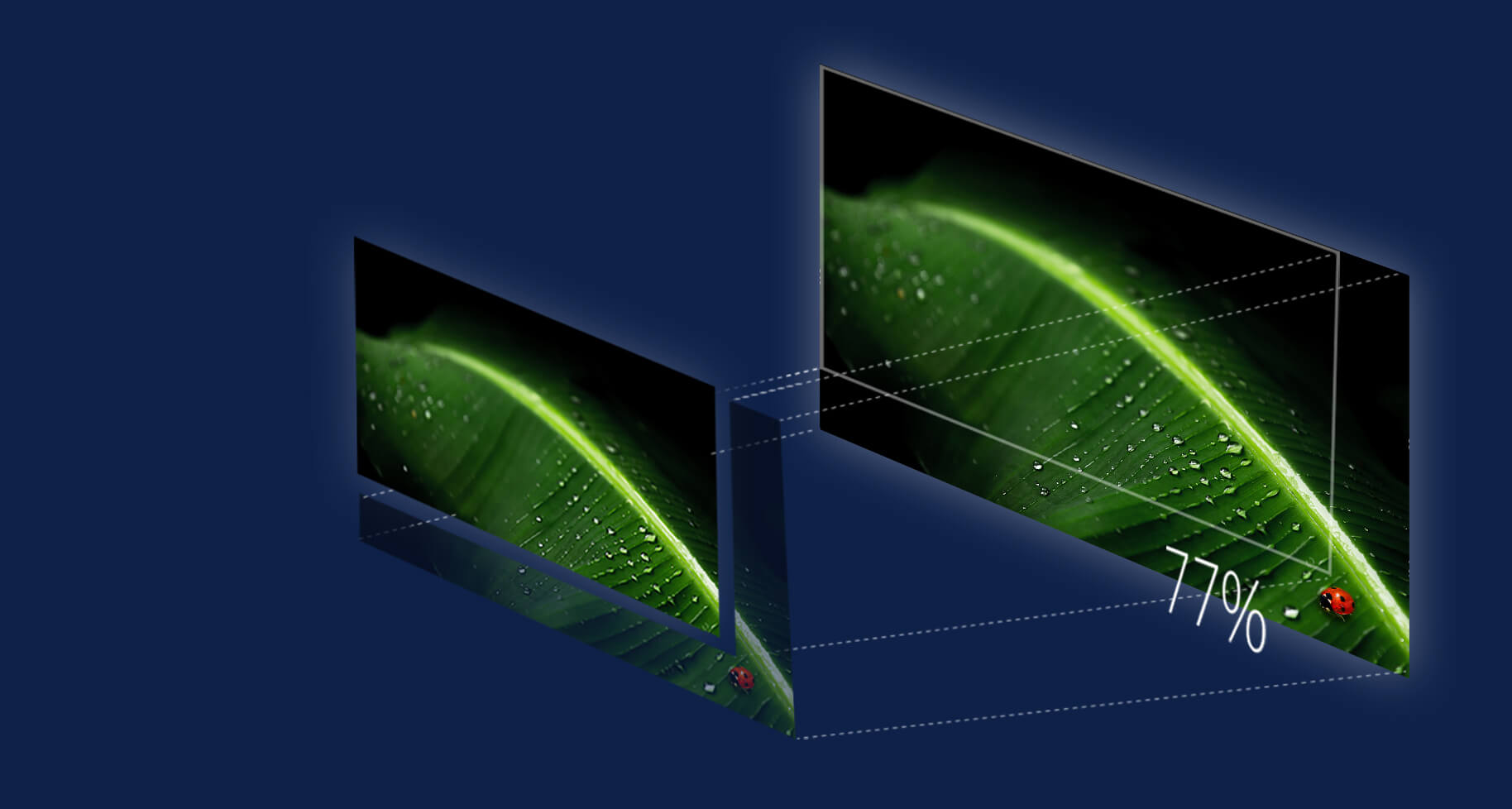
Wide viewing angles
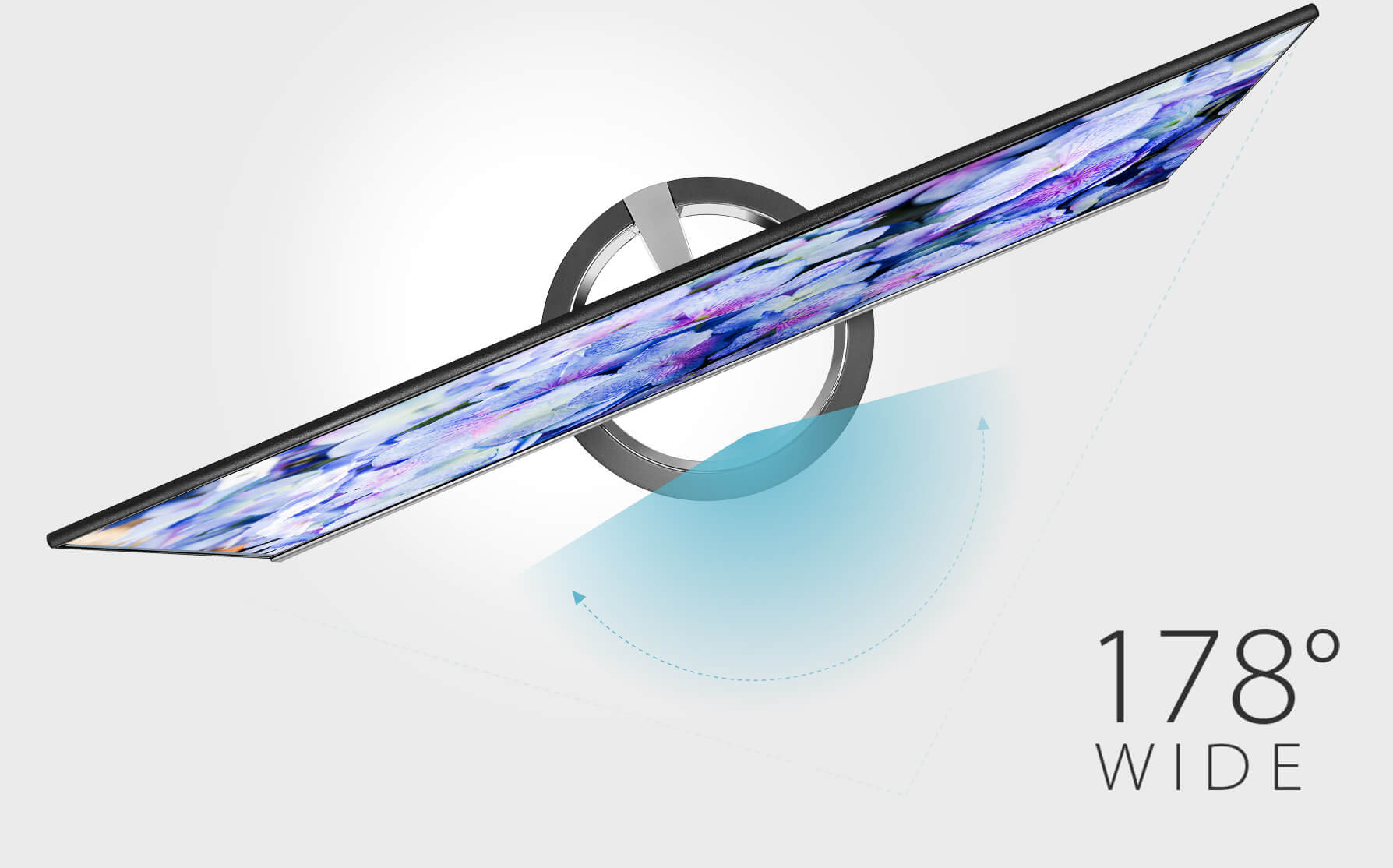

Incredible audio

ASUS AudioWizard optimization
ASUS AudioWizard provides optimized audio settings to suit different types of content. It features four pre-set modes which can be accessed via the onscreen display menu.
-

Music Mode
Enhances bass and gives you a wider audio range to bring your favorite songs to
-

Movie Mode
Enhances vocals and overall audio for a true theater-like audio experience.
-

Gaming Mode
Enhances in-game sound effects and vocals to add a new level of immersion to your gaming experience.
-

User Mode
Manual mode allowing you to customize your preferred audio settings.






Protect your eyes with ASUS Eye Care technology

- 0
- 1
- 2
- 3
- 4
ASUS blue light filter
Exclusive ASUS Ultra-Low Blue Light technology protects you from harmful blue light. It offers four blue-light filter settings that are easily accessed through the onscreen display menu via the hotkey.
ASUS Flicker-free technology
It's time to say goodbye to those tired, strained eyes. Flicker-Free technology helps reduce onscreen flicker, giving you a more comfortable, movie-marathon-ready environment. It is designed to minimize eyestrain, headaches and eye fatigue when you spend long, countless hours in front of the display.

With Flicker-free technology

Without Flicker-free technology
Exclusive ASUS features for added versatility
SplendidPlusTM Video Intelligence technology
The Designo MZ27AQ features ASUS SplendidPlus™ technology that optimizes videos and images by enhancing color brightness, contrast, and sharpness. It features a wide variety of modes, including Reading, Darkroom, Scenery, Standard, Theater, sRGB, Game and Night View.


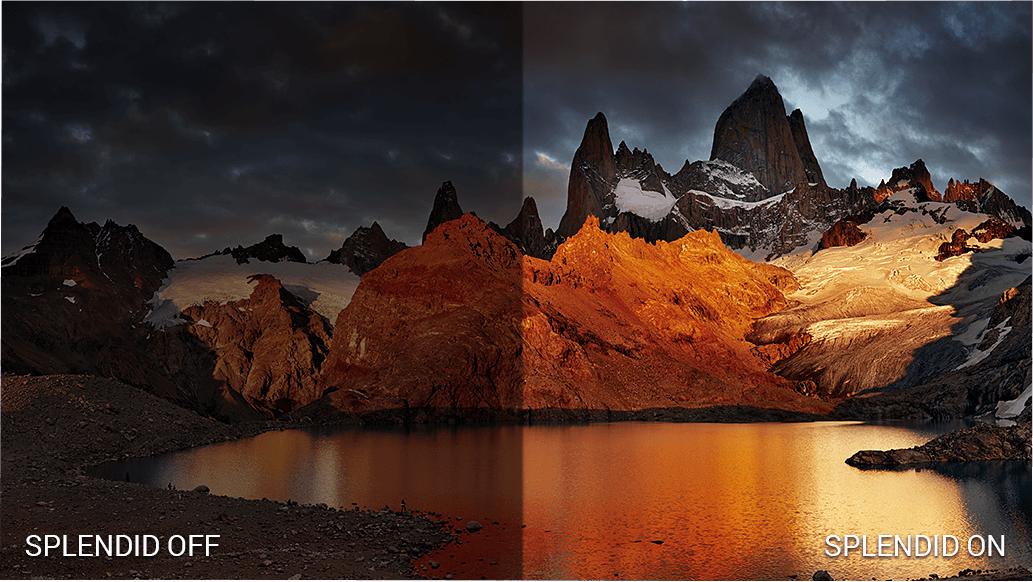

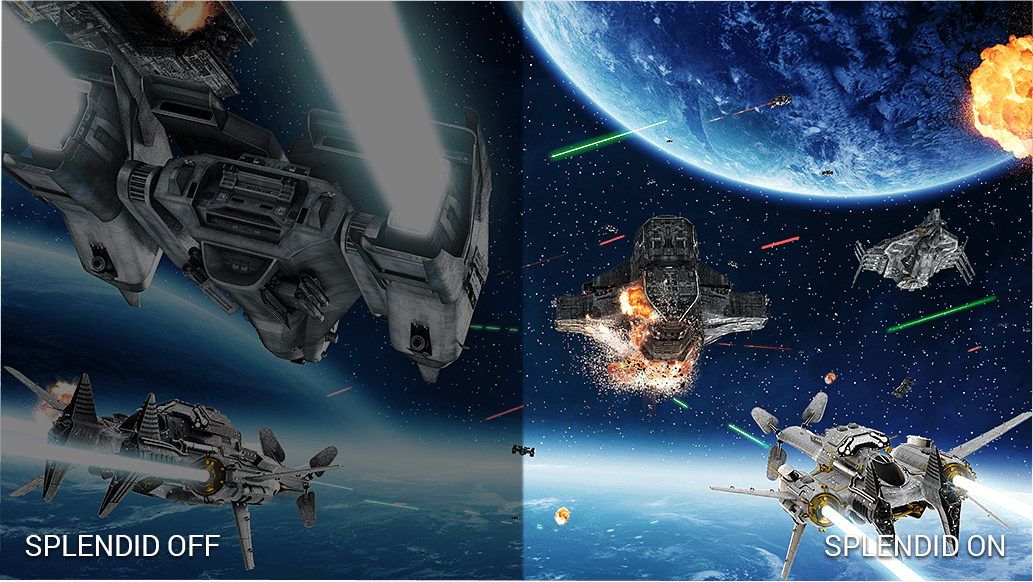
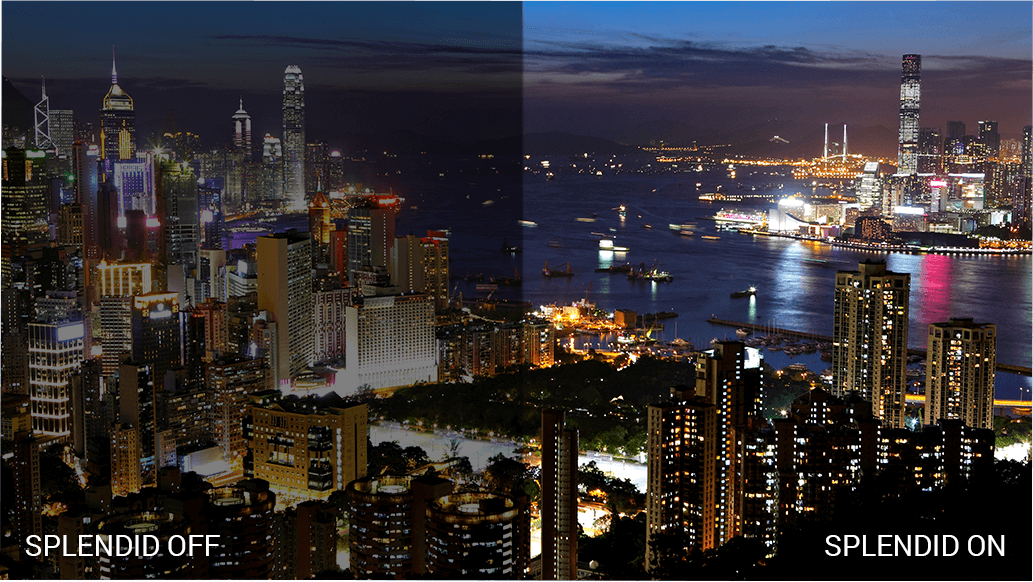
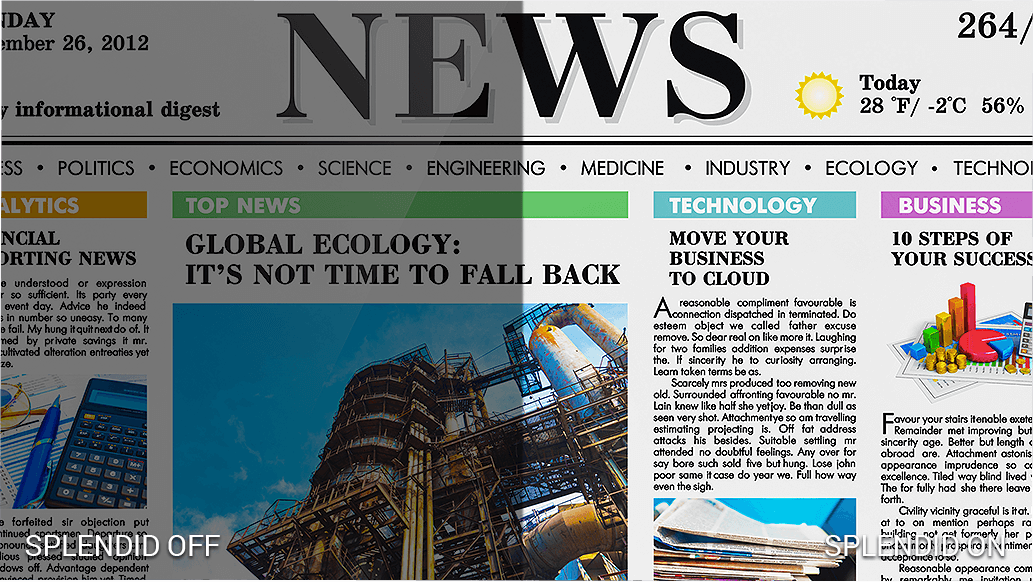
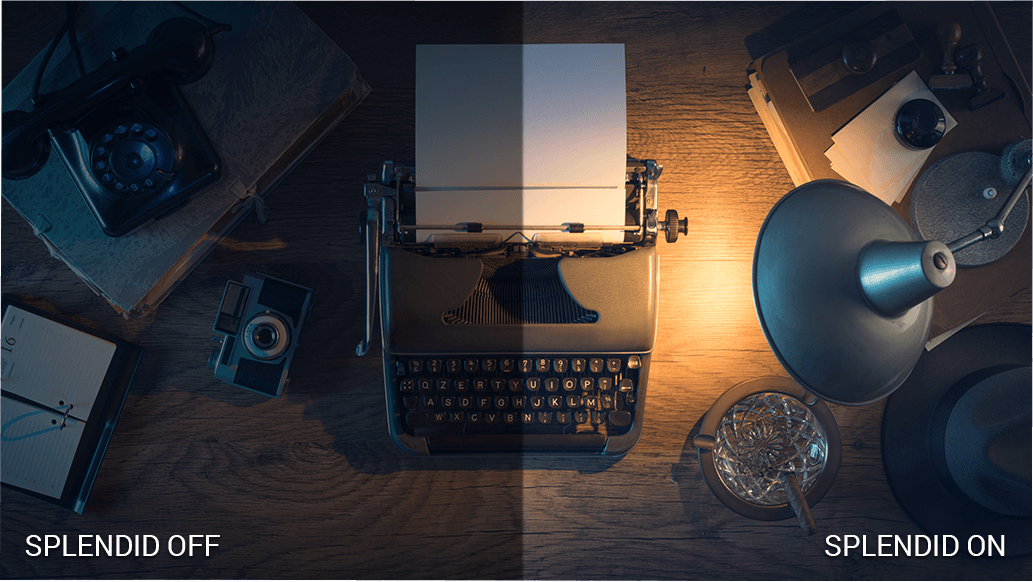

Standard

sRGB

Scenery

Theater

Game

Night View

Reading

Darkroom
ASUS MultiFrame Management software
ASUS MultiFrame keeps your desktop neat and organized, helping you manage multiple windows simultaneously. simultaneously.

ASUS GamePlus
The ASUS-exclusive GamePlus hotkey provides in-game enhancements such as a crosshair overlay, an onscreen timer, and a frames-per-second counter.
The crosshair overlay offers four crosshair options, so you can select the one that best suits your current game environment. The onscreen timer (positioned on the left of the screen) helps track elapsed game time while the fps counter tells you how smoothly the game is running. All functions can easily be accessed via the onscreen display menu.
This function is co-developed with input from pro gamers, allowing them to practice and improve their gaming skills.


· Les produits certifiés par la Federal Communications Commission et Industry Canada seront commercialisés aux États-Unis et au Canada. Pour plus d'informations sur les produits disponibles, veuillez consulter les sites ASUS USA et ASUS Canada.
· Toutes les caractéristiques sont sujettes à modification sans préavis. Veuillez consulter votre revendeur pour connaître les détails de l'offre. La disponibilité des produits peut varier selon le marché.
· Les caractéristiques et les fonctionnalités peuvent varier selon le modèle. Images non contractuelles. Veuillez consulter la fiche des caractéristiques techniques pour en savoir plus.
· Les couleurs et la version des logiciels fournis sujettes à modification sans préavis.
· Les marques et les noms de produits mentionnés sont des marques déposées de leurs entreprises respectives.
· Les termes HDMI, interface multimédia haute définition HDMI et habillage commercial HDMI, et les logos HDMI sont des marques commerciales et des marques déposées de HDMI Licensing Administrator, Inc.